Web (Website) Construction
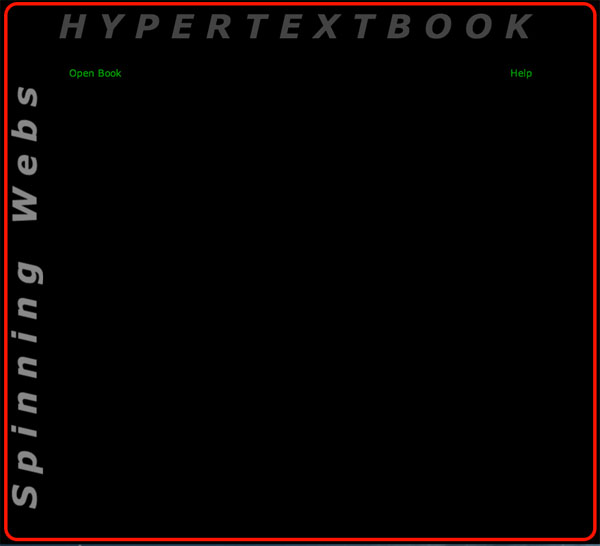
Cover of This Book
The Entry Page to the Website That Is This Book
What Is A Web (Website)
The terms web and website are often used interchageably. Originally, the term web in the context of the Internet referred to a collection of resources interconnected with hyperlinks. A web site would then be the location of your web (i.e., the address by which your web could be located on the World Wide Web). Now Web (capatilzed) is often used as a nickname for World Wide Web. Really, when you construct your own local set of resources that you want to eventually publish on the World Wide Web, that set of resources makes up your own personal web. To make your personal web available on the World Wide Web, you need to obtain a domain name—such as myownportfolio.com—and upload your personal web to a server associated with that name. Thus myownportfolio.com becomes the site of your personal web, or your web site. Most often now it seems that website (spelled without a blank—another modification that has crept into the vernacular of the Web) is the term used both for your personal web and its location (e.g., http://www.myownportfolio.com). More on that later. From now on, we will use the term web site to stand both for the resources that make up your personal web and the addressof that web when it is published for access on the World Wide Web.
Website Makeup
A website most often consists of a number of files that serve different purposes, including:
- Web pages—text files that have the .html extension and hopefully are marked up with proper HTML tags.
- A top level HTML page that is the page opened first when the website is visited. This page generally has the name default.html. Other names are index.html, and homepage.html. It seems that default.html is the most widely observed name for this top-level page.
- Media files—images, audio recordings, and video files that are linked to in the webpages.
- Stylesheets—text files with the .css extension that contain properly formatted style information to be applied to web pages.
- Scripts—text files that represent Javascript code that can be referred to in web pages for execution that creates a dynamic experience for the user.
- Templates—text files that are skeleton webpages that the website author can use as the starting point for new webpages.
- Snippets—text files that contain often-used snippets of code for copy and pasting into web pages (rather than requiring the author to retype that HTML code each time it is needed).
Creating a Website
At the high level, creating a website on our own computer is easy. We just create a folder that has the desired name of our website and put all of the bulleted items listed above into this folder as we build the website. We can visit our local website by opening a browser and then under
File > Open File...
selecting the default.html page in our website folder (or any other .html file if we don't want to start at the beginning of our website).
Organizing a Website
If we don't organize our website well as a collection of sub-folders that keep things tidy we will soon find ourselves in a mess. It's like living in an untidy house in which we can't find things we know we have, or we can easily forget things we have because we don't lay eyes on them. An example of a website based on the bulleted items under sections Websites above could look like the example in the next figure.
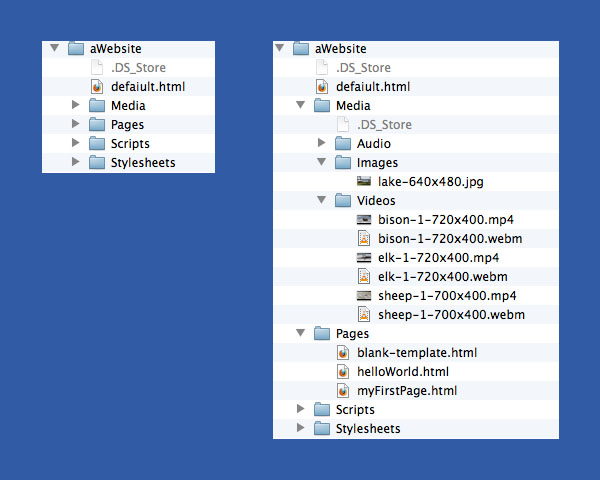
Example of Organizing a Website
In this example, the website name is evidently aWebsite since this is the name of top-level folder (the website name does not need to be the name of this top-level folder, but it is a good idea to make it that). This website does not have all of the items in it that it might, but it is a good start for any website.
The left image shows the top-level view of the website. Notice that the webpage default.html is there. It must be there if it is to open automatically when the site is visited. The other items at this level are all folders whose names suggest what they contain.
In the right image, some of the folders in the left image are shown open to illustrate what sorts of things one would expect to see in these folders.
Publishing a Website
We can build, polish, and view an individually-created website on our own computer, but in order for others to be able to view our website from anywhere on the Internet, we must publish the site. We will cover this in more detail later, but publishing a website simply means copying the folder that contains the website to a computer that has software for serving up web pages on the Web.
A Confusion of Terminology
As noted above, there is a bit of confusion around the concept of a website, both in its spelling and its meaning. Common dictionaries will show the spelling variously as:
- Web Site
- Web site
- Website
- website
Why all of the confusion about spelling and capitalization? Well, we have been taught that we are to capitalize proper nouns (names). The World Wide Web is such a name. So its nickname, Web, should also be capitalized, even though it often isn't. Another way to look at the difference between Web and web is that Web should only be used to refer to the World Wide Web (unless some parents named their kid "Web"), whereas web is not a proper name and can refer to, say, a spider web, web of intrigue, a web of lies, your own little web of HTML pages, and so forth.
Things are a bit more confusing when the word site is used in context with the Web. In general use the meaning of site as a noun is the location of an object, but not the object itself. So a building site refers to the location of the building, not the building itself. That was probably the original meaning of site in conjunction with the Web. Indeed, web site probably originally meant the location of a smaller local web of information that was connected with other such webs as part of the Web (note the intended capitalization). That is, each person or organization could construct an interconnected set of HTML pages, media, and other files that constituted their own little web of information for others to view. That web's site was then the location of that smaller web, and that smaller web was then connected via the Internet to other webs on the Web.
Today, however, the term web site, or website, has come to mean the collection of files that constitute a local web rather than the location of that web. So, for example, a person will ask "what is the address (URL) of your website?", or "where is your website?", or "what is your website?" What they want to know is the site (URL) where your website is located. Really, they could better ask, "What is the site of your web?" or, "What is your web's site?" But no one does.
Got that? English can be tough, particularly as it morphs over time.
In this book we will try to remember to use Web to stand for the World Wide Web and website to stand for a collection of files that constitute an individual's or organization's web. In general, it seems to make no sense to use the two words web site or Web site, as then "site" as a standalone word should have its usual meaning, namely the location of a web in this case. We recognize the single word website to be just an alias for the less-used term web.
In illustration we give published definitions of site and website from an on-line dictionary.
Site and Website
Dictionary.com defines the noun site this way (this word can also be used as a verb):
Site
noun
- the position or location of a town, building, etc. especially as to its environment: the site of our summer cabin
- the area or exact plot of ground on which anything is, has been, or is to be located: the site of ancient Troy
- Computers. Web site.
It defines website this way.
Website
noun
- Computers. a connected group of pages on the World Wide Web regarded as a single entity, usually maintained by one person or organization and devoted to a single topic or several closely related topics.
Spellings
This dictionary also lists the following accepted spellings for website:
- Web site
- web site
- website
What Does the World Wide Web Consortium Say About This?
The World Wide Web Consortium at http://www.w3c.org is the keeper of all things Web. It appears to not weigh in on this issue. However, one can find at least the spellings "web site" and "website" used interchangeably and often in its literature.